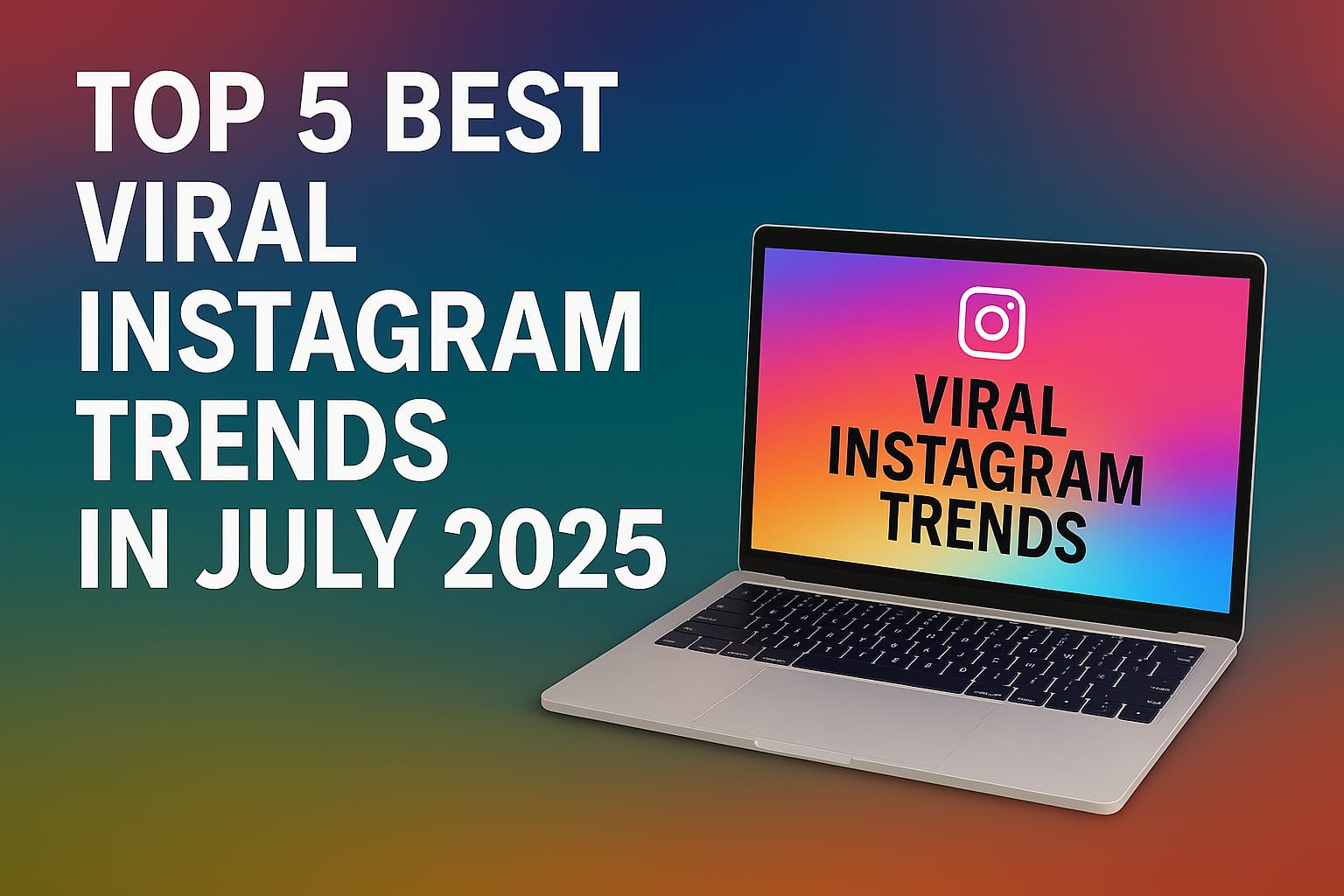Introduction
WhatsApp is one of the most popular apps in the world. People use it every day to send messages, photos, and videos. But in 2025, WhatsApp added many new features that make it even more fun and smart.
If you use WhatsApp daily, then you must know about these latest updates. They can help you chat better, stay safe, and save time. And the best part? You don’t need to be an expert to use them.
Let’s explore the newest features of WhatsApp in 2025, written in a way that’s easy to read and simple to follow.
Voice Message to Text
What it is:
Now, WhatsApp can turn voice messages into text.
Why it helps:
If you are in a meeting or cannot hear the voice note, just read the message instead.
How to use it:
Play the voice message → Tap “Transcript” → Read the text version below it.
Chat Lock with Face ID
What it is:
You can now lock your private chats with Face ID or fingerprint.
Why it helps:
No one can open your secret chats, even if they have your phone.
How to use it:
Go to WhatsApp Settings → Privacy → Chat Lock → Choose the chat and add Face Lock.
Edit Sent Messages
What it is:
Sent a wrong message? Now you can fix it after sending.
Why it helps:
You don’t need to delete the message. Just edit it.
How to use it:
Long-press the message → Tap “Edit” → Change the text within 15 minutes.
Message Pinning (Multiple Pins)
What it is:
Now you can pin up to 5 chats at the top.
Why it helps:
Important chats stay on top. No need to search again and again.
How to use it:
Long-press a chat → Tap the pin icon. Do this for up to 5 chats.
WhatsApp Channels

What it is:
Now people can create their channels, like on Telegram or YouTube.
Why it helps:
You can follow celebrities, brands, or your school updates.
How to use it:
Tap “Updates” → Search or create your channel.
AI-Powered Reply Suggestions
What it is:
WhatsApp now gives smart replies using AI.
Why it helps:
No need to type long replies. Choose the one you like and send.
How to use it:
When someone messages you, WhatsApp shows 2–3 reply options below the chat.
HD Photo and Video Sharing
What it is:
You can now send high-quality (HD) photos and videos.
Why it helps:
Your media doesn’t lose quality. It looks clear and sharp.
How to use it:
While sending a photo → Tap the HD icon → Choose “High Quality”.
WhatsApp Across Devices Without a Main Phone
What it is:
Now you can use WhatsApp on more devices without keeping your main phone online.
Why it helps:
Even if your phone is off, you can use WhatsApp Web or desktop.
How to use it:
Go to Settings → Linked Devices → Add new device with QR code.
Screen Sharing in Video Calls
What it is:
Now you can share your screen while video calling someone.
Why it helps:
Useful for showing presentations, photos, or teaching someone.
How to use it:
Start a video call → Tap “Share Screen” → Your screen will be visible to the other person.
Disappearing Voice Messages
What it is:
Just like disappearing text, now you can send voice notes that vanish after one listen.
Why it helps:
Sends private messages that no one can save.
How to use it:
Before sending a voice note → Tap the “1-time listen” icon → Send.
Quick Reactions on Messages
What it is:
Now you can react with emojis on any message quickly.
Why it helps:
No need to type. Just express your feelings with one tap.
How to use it:
Long press a message → Choose a reaction like 👍❤️😂🔥
Table of Features
| Feature Name | What It Does | |
|---|---|---|
| Voice to Text | Converts a voice message into text | |
| Chat Lock | Locks chats with Face or Finger ID | |
| Edit Sent Message | Edit your messages after sending | |
| Multiple Chat Pins | Pin up to 5 chats | |
| WhatsApp Channels | Follow stars and updates | |
| AI Smart Replies | Suggests quick reply messages | |
| HD Media Sharing | Send high-quality images | |
| Multi-Device Support | Use WhatsApp even if | |
| Screen Sharing | Share screen during a video call | |
| Disappearing Voice Note | Voice messages that delete after | |
| Emoji Reactions | React to messages with emojis |
FAQs (Frequently Asked Questions)
Q1. Are these features available to everyone?
Yes, most of these features are now available in the latest WhatsApp version. Update your app to get them.
Q2. Can I use these on WhatsApp Web too?
Yes, many new features also work on WhatsApp Web, like multi-device and smart replies.
Q3. Is Chat Lock safe?
Yes. Your locked chats are protected with your fingerprint or Face ID. Only you can open them.
Q4. How can I send HD photos?
While choosing a photo to send, tap the HD icon and select high quality before sending.
Q5. How do I create a WhatsApp channel?
Tap on the “Updates” tab → Click “+” → Choose “Create Channel” and follow the steps.
WhatsApp is not just a messaging app anymore. In 2025, it’s smart, private, and full of useful tools. Whether you’re chatting with friends, managing your business, or just having fun, these new features make everything better.
Try them one by one. You’ll enjoy WhatsApp more than ever.