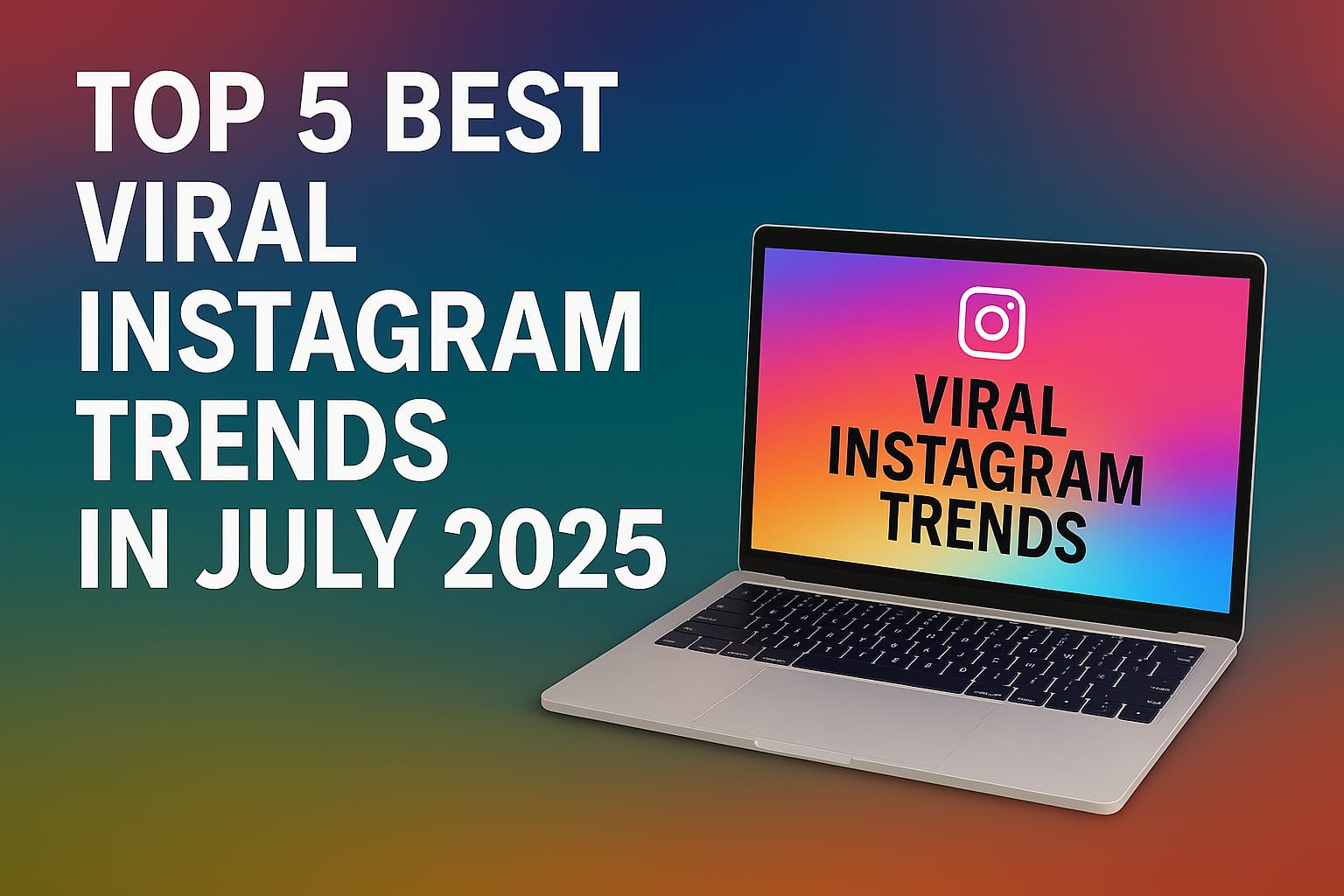Introduction
Download YouTube has millions of videos. Songs, movies, tutorials, cartoons — everything is there. But sometimes, we want to watch these videos offline, without the internet. Many people ask:
“Can I watch YouTube videos without installing any app?”
Yes, you can.
In this article, we will show you the easiest ways to watch YouTube videos without using any app. No need for anything. Just use your browser. It works on mobile, tablet, or computer.
Let’s begin step by step.
Method 1: Use the “ss” Trick in the URL
What is it:
This is the simplest trick. Just add “ss” before youtube.com in the video URL.
Steps:
-
Open the YouTube video you want to.
-
Tap on the URL bar (top of your browser).
Example:https://www.youtube.com/watch?v=abcd1234 -
Now add ss like this:
https://www.ssyoutube.com/watch?v=abcd1234 -
Press Enter.
-
It will take you to a new site (usually SaveFrom.net).
-
Choose the video quality (like 720p or 360p).
-
Tap Download. Done!
Why it’s great:
No app. No signup. Just one link change.
Method 2: Use a Website Like Y2Mate
What is it:
Online YouTube downloaders help you save videos just by pasting the link.
Steps:
-
Go to YouTube and copy the video link.
(Tap “Share” → “Copy link”) -
Open your browser and go to:
www.y2mate.com -
Paste the link in the box.
-
Wait a few seconds.
-
Select video format (MP4) and quality.
-
Tap Download.
Why it’s great:
Simple and works on mobile too.
Method 3: Use SaveFrom Website Directly
What is it:
This is one of the oldest YouTube downloader sites.
Steps:
-
Go to:
https://en.savefrom.net/ -
Copy your YouTube video link.
-
Paste it in the box on SaveFrom.net
-
It will show video quality options.
-
Choose the one you like.
-
Tap Download.
Tips:
If the doesn’t start, tap and hold the button, then tap the link.”
Method 4: Use YTMP3.cc for MP3 Format
What is it:
This site helps you download only the audio (music/sound) of YouTube videos.
Steps:
-
Go to:
https://ytmp3.cc/ -
Paste your YouTube link.
-
Choose MP3 for audio.
-
Tap Convert.
-
After it’s ready, tap
Why use this:
If you want to save only the song, not the full video.
Method 5: Use SaveTube.me (Fast Downloader)
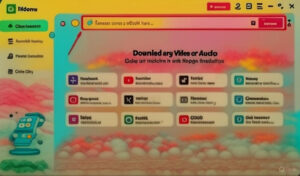
What is it:
Another clean and fast website to save YouTube videos without apps.
Steps:
-
Open:
https://savetube.me/ -
Paste your video link.
-
Choose quality and tap
Good for:
Quick use on mobile browsers like Chrome or Safari.
Table – Website Tools
| Website Name | Link | ||
|---|---|---|---|
| SaveFrom.net | en.savefrom.net | ||
| Y2Mate | y2mate.com | ||
| YTMP3.cc | ytmp3.cc | ||
| SaveTube | savetube.me | ||
| SS YouTube Trick | Add “ss” in the URL |
FAQs (Frequently Asked Questions)
Q1. Is it legal to download YouTube videos?
Downloading videos from YouTube is allowed only for personal use. You cannot upload or share them again. Always respect copyright.
Q2. Will these methods work on Android and iPhone?
Yes! All these work on both Android and iOS using Chrome, Safari, or any browser.
Q3. Do I need to install any apps?
No. All methods are app-free. Just open your browser and follow the steps.
Q4. Can I download HD videos?
Yes. You can choose 720p, 1080p, or a lower quality. Depends on the site and video.
Q5. Are these websites safe?
Yes, but avoid clicking on extra ads. Only tap the real download buttons. Use trusted websites like the ones above.
You don’t need to install apps or pay money to download YouTube videos. Just use these free websites and simple tricks. It’s quick, safe, and easy.
If you want to save videos for watching offline later — while traveling, studying, or relaxing — these methods are perfect.