AI Video YouTube Shorts are short videos that are less than one minute long. These videos are very popular now. People make Shorts to show tips, fun videos, stories, and even earn money.
But what if you don’t know how to make videos?
That’s where AI video generators help. These tools make videos for you with just a few clicks. You write your idea or paste your text, and the tool creates a video with voice, music, and pictures.
In 2025, many free and easy AI video generators will be available. Let’s learn about the best ones you can use.
What Is an AI Video Generator?
An AI video generator is a tool that uses artificial intelligence to make videos for you.
You don’t need a camera.
You don’t need to record your voice.
You don’t even need to show your face.
You just type your script or text, and the tool will turn it into a video with:
-
Voice-over
-
Stock videos or photos
-
Captions or subtitles
-
Music and effects
It’s fast. It’s easy. And you can use it on your phone or laptop.
Why Use AI Video Generators for Shorts?
Making Shorts with AI tools has many benefits:
-
You save time
-
You don’t need editing skills
-
You don’t need a big setup
-
It’s perfect for beginners
-
You can create content every day
You just write your idea, and in a few minutes, you get a ready-to-upload video.
Best AI Video Generators in 2025 for YouTube Shorts
These tools are the most used and trusted for Shorts:
1. InVideo AI
InVideo helps you turn your text into a complete video. You can select styles, voice, music, and more. It’s perfect for YouTube Shorts, reels, and TikTok videos.
2. Pictory AI
Pictory creates videos from text or blog articles. It also allows you to turn your long videos into short clips. Best for quotes, facts, and motivational content.
3. FlexClip
FlexClip is very beginner-friendly. You can drag and drop things easily. It gives voiceover, auto subtitles, and ready-made templates for Shorts.
4. Steve AI
Steve AI is great for creating videos with cartoon-style animations or real video scenes. You just add your script, and it turns it into a fun video.
5. Lumen5
Lumen5 is great for creating videos from blog posts. It uses smart AI to match your text with good videos and background music.
6. Animoto
Animoto is good for slideshow videos. You can use your photos, short clips, and music to make Shorts. It’s very simple to use.
7. Canva AI Video Maker
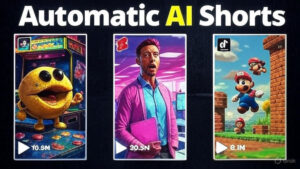
Canva now has a video AI tool too. You can create Shorts with stock videos, music, and animations using easy templates.
Table
| AI Tool Name | Best For | Free Plan Available |
|---|---|---|
| InVideo AI | Text-to-video Shorts | Yes |
| Pictory AI | Auto video from blog/text | Yes |
| FlexClip | Drag-drop editing + subtitles | Yes |
| Steve AI | Cartoon or real-style videos | Yes |
| Lumen5 | Blogs to videos | Yes |
| Animoto | Photo Slideshow Shorts | Yes |
| Canva Video AI | Template-based Shorts | Yes |
Tips to Make Good YouTube Shorts with AI Tools
-
Keep your video under 60 seconds
-
Use catchy music and voice
-
Add subtitles (many people watch without sound)
-
Use trending topics or hashtags
-
Keep the message simple and fun
You can also test different video styles. Try funny Shorts, motivational Shorts, or facts-based videos. Use ChatGPT to write your video scripts.
FAQs (Frequently Asked Questions)
Q1: Can I use AI tools on mobile?
Yes. Most tools like InVideo, Canva, and FlexClip work on mobile browsers or apps.
Q2: Is it free to make videos with AI tools?
Many tools have free plans with watermarks. Some allow limited videos for free every month.
Q3: Do I need to show my face in Shorts?
No. With AI, you can create faceless videos using text, stock videos, and voiceover.
Q4: Can I earn money with AI-made Shorts?
Yes. If your Shorts get views, likes, and engagement, you can earn through YouTube monetization.
Q5: Can I write scripts using ChatGPT?
Yes. Use ChatGPT to write video scripts in simple words. Paste it in the AI video tool.
Q6: What kind of Shorts should I make?
Try motivation, quotes, tech tips, funny facts, or trending news. Keep them short and sweet.
Q7: Are these tools safe to use?
Yes. Most of these tools are used by YouTubers and content creators worldwide.
Q8: Can kids use these tools?
Yes, but under parental guidance. They are simple and easy for students, too.
Q9: Can I upload AI videos on YouTube?
Yes. YouTube allows AI-generated content, but it should follow its community rules.
Q10: How many Shorts can I upload daily?
There is no limit, but 1–3 Shorts per day is good for regular growth.
You don’t need a fancy camera or editing software to make YouTube Shorts in 2025. All you need is a simple idea and a smart AI tool.
These AI video makers help you create fast, fun, and free videos. You can upload them daily. You can grow your channel. And yes, you can earn money too.
Just write your script using ChatGPT or your own words. Paste it in any of the tools above. Add subtitles and music. Your Short is ready.
No face needed. No stress. No cost.
Start today. One short video can go viral and change everything.


